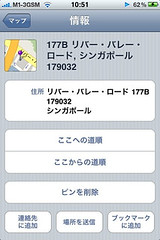So the Intel i7-860 CPU I bought 3 months ago performed very poorly with FFXI. It’s good on other games but just not FFXI. It performed worse than my E6600 at stock speeds. I had to disable HT and then overclock it to around 3.2GHz just to get it to perform the same as my E6600.
The main reason for buying this i7 is just so I can enjoy smooth gameplay on a game that I play the most often. Frustrated, I sold it away. It’s just silly that I paid so much for a CPU and didn’t get any performance boost at all. The motherboard, CPU and ram all sold at a loss of around SGD$180.
With the money I got from selling those, I wanted to buy a Q9650 but it seems that the i3/i5/i7 CPUs are replacing the previous generation CPUs which makes it near impossible to find one anymore here in Singapore.
So I went and got myself an AMD Phenom 2 x4 965 (3.4GHz). And now I finally enjoy smooth framerates in crowded areas.
However, there were 2 minor problems.
Firstly, the stock heat sink fan (HSF) that came with the CPU ran at 6000 RPMs making it very very noisy. I had Cool n Quiet (CnQ) enabled. The fan plugged into the CPU Fan plug on the motherboard. The processor speed clocked down when idle. But still the fan ran at full speed.
So I went down to Sim Lim Square again on the next day to buy a 3rd party HSF. Got those huge ones, a Coolermaster Hyper 212 plus. A little troublesome to install. But once I got everything set up, it’s working good. I think the CPU got 5 degrees cooler with this new one.
Next problem is, the CnQ is pretty buggy. The CnQ clocks down the CPU in areas where there’s less load and when I move into an area with a lot of characters around, the CnQ then powers up the CPU back to full power. During this powering up/down transition, I get a noticeable lag in-game.
I did a bit of googling and found that I wasn’t the only one who noticed this.
Fixing this is as simple as disabling CnQ which I will do so tonight. Besides these 2 minor problems, I’m finally very happy to be able to get good framerate out of my favourite mmorpg.